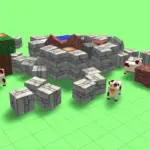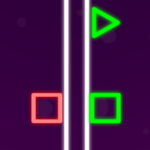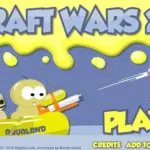Google Solitaire: The Classic Card Game Unblocked
Description:
Google Solitaire unblocked is a simple and addictive version of the timeless card game. Designed for quick, casual play, this game allows you to relax while sharpening your problem-solving and strategy skills. Whether you’re at school, work, or home, Google Solitaire unblocked offers a perfect escape for a few minutes of fun!
Controls
Playing Google Solitaire is easy and intuitive:
- PC (Mouse):
- Left-Click: Drag and drop cards to move them between columns or to the foundation.
- Double-Click: Automatically move cards to the foundation piles (if possible).
- Mobile & Tablet (Touchscreen):
- Tap and drag: Move cards by tapping and dragging to their desired location.
- Double-Tap: Quickly move cards to the foundation.
How to Play
- Objective:
- Move all cards to the foundation piles, organized by suit in ascending order (Ace to King).
- Gameplay Mechanics:
- Deck and Columns: Use the stockpile (deck) to draw additional cards. Organize cards in descending order, alternating colors, in the tableau (columns).
- Foundation: Build four foundation piles, one for each suit, starting with Aces.
- Moves: Drag cards from the deck, tableau, or foundation to create valid sequences.
- Empty Columns: Only Kings (or King sequences) can occupy an empty column in the tableau.
- Game Modes:
- Easy Mode: One card is drawn at a time from the stockpile.
- Hard Mode: Three cards are drawn at a time, increasing the challenge.
How to Play Unblocked at School or Work
Here’s how you can access Google Solitaire unblocked anytime:
- Search for Google Solitaire: Simply type “Google Solitaire” into the search bar, and the game will appear at the top of the results.
- Use a VPN or Proxy: If the game is blocked, a VPN can help bypass network restrictions.
- Download Offline Alternatives: Many mobile apps or desktop versions of Solitaire are available for offline play.
Tips & Tricks
- Free Up Aces and Twos: Prioritize moving lower-ranked cards (Aces and Twos) to the foundation as soon as possible.
- Organize Columns: Focus on creating long sequences to free up cards hidden beneath.
- Don’t Waste Moves: Avoid using the stockpile unnecessarily—work with the tableau first.
- Empty Columns Strategically: Leave an empty column open for Kings or useful sequences.
- Undo Button: If you make a mistake, use the undo option to refine your strategy.
Hacks & Cheats
While there aren’t specific cheats for Google Solitaire, the undo button can act as a “cheat” by letting you experiment with moves and strategies. Play fairly for the full experience and challenge!
Game History
- 1990s: Solitaire became a household favorite when it was bundled with Microsoft Windows, making it widely accessible.
- 2016: Google launched its browser-based Solitaire version, allowing players to enjoy the classic game instantly.
- 2020-Present: Google Solitaire remains a popular option for quick and casual gameplay, especially on unblocked platforms.
Game Developer
- Developer: Google
- Publisher: Google
- Release Year: 2016
Game Details
| Feature | Information |
|---|---|
| Game Name | Google Solitaire |
| Genre | Card, Puzzle |
| Platforms | Browser, Mobile |
| Multiplayer | No |
| Developer | |
| Release Year | 2016 |
| Unblocked Version | Available |
FAQ
Q1: Is Google Solitaire free to play?
A1: Yes, Google Solitaire is completely free to play directly in your browser.
Q2: Can I play Google Solitaire offline?
A2: The browser-based version requires an internet connection, but mobile apps and desktop alternatives are available for offline play.
Q3: What’s the difference between Easy and Hard modes?
A3: Easy mode draws one card at a time, while Hard mode draws three cards at a time, increasing the difficulty.
Q4: Is Google Solitaire available on mobile?
A4: Yes, you can play Google Solitaire on mobile devices by searching for it in your browser.
Q5: Are there hints or assistance in Google Solitaire?
A5: Google Solitaire highlights possible moves when you’re stuck, helping you find your next step.